Set up the environement Full documentation is available here: Note that jhbuild environment is not compatible with homebrew nor macport. First step is to download the lastest install script: Then use the following command lines:% # init the installation%./gtk-osx-build-setup.sh% # Build prerequiste tools% jhbuild bootstrap% # install GTK2 env% jhbuild build meta-gtk-osx-bootstrap meta-gtk-osx-core% # install GTK3 env% jhbuild build meta-gtk-osx-gtk3% # required package for Grisbi% jhbuild build libgsf% # ensure that mac-integration is properly installed for both GTK2 and GTK3% jhbuild build -f gtk-mac-integration Optionnaly download goffice Patch goffice.c) (180, 184) to rename 'quartz.' function calls to 'gtkosx.' . Compile and install goffice:% jhbuild shell%./configure -prefix=$PREFIX% make% make install Optionnaly download 'libofx' (Broken at the moment) Download gtk-mac-bundler from Use the git version. Version 0.7.4 failed for me.
Grisbi For Mac Os
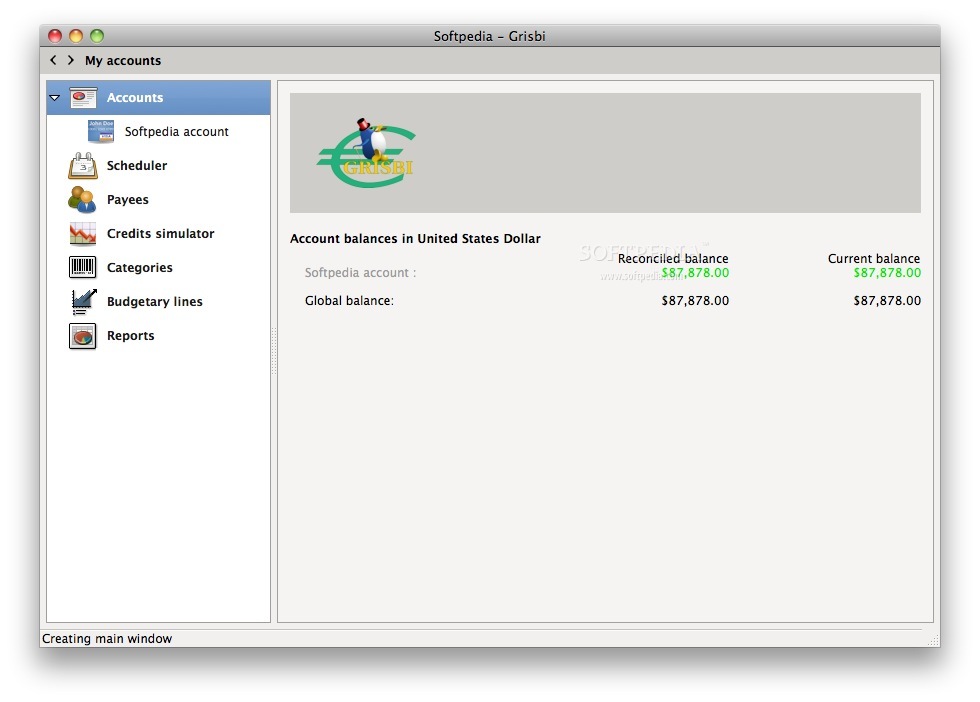
Grisbi Mac High Sierra
Compile% jhbuild shell%./autogen.sh%./configure -prefix=$PREFIX # PREFIX var is set by jhbuild 3. Package% jhbuild shell% make bundle Grisbi.dmg should appear in MacOS/ directory.